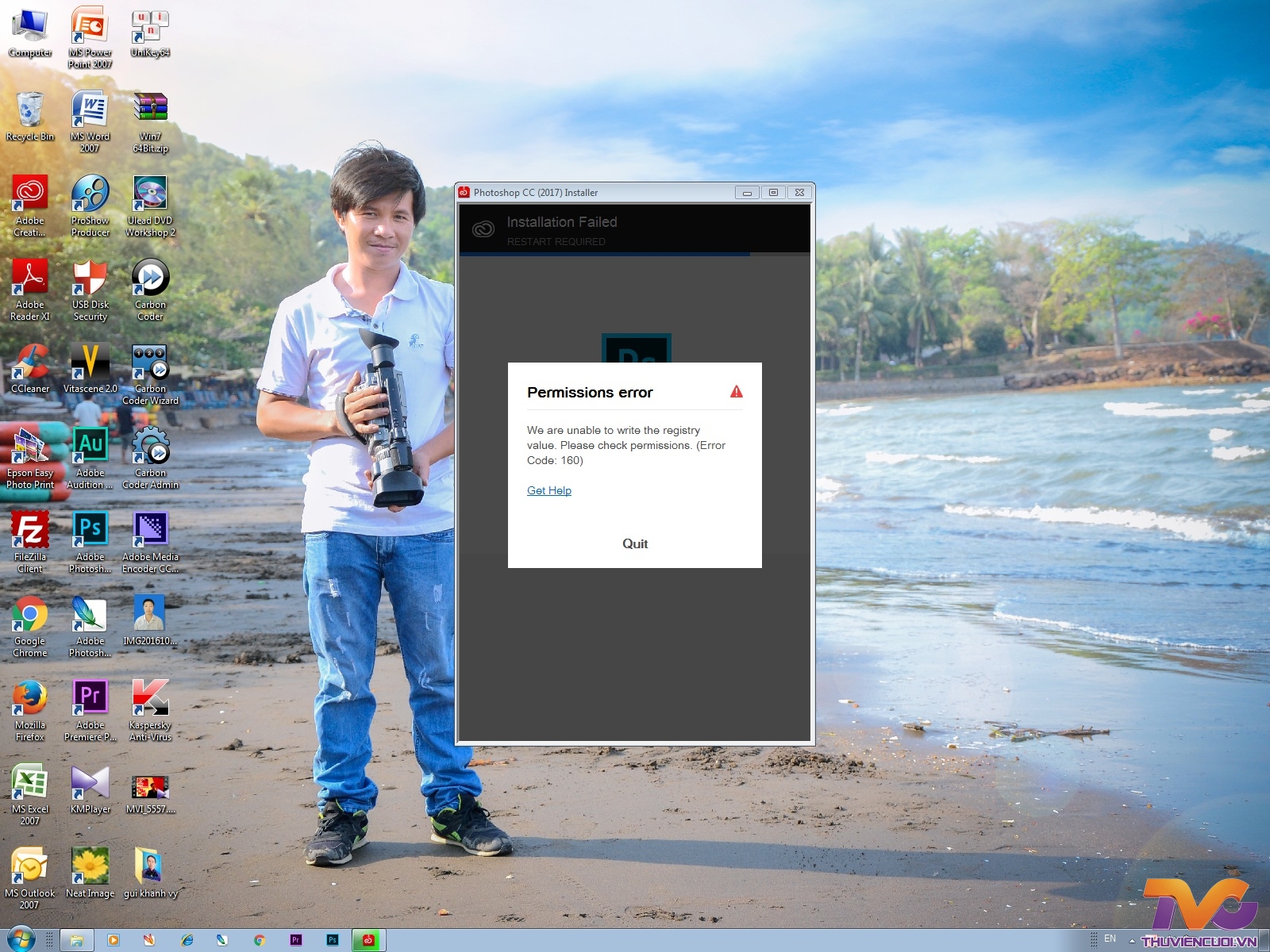Adobe Photoshop CC 2017 v18.0 Multilingual (x86/x64)
• Incl.Patch by PainteR/XFORCE
Released :Nov 2, 2016

Create anything you can imagine. Anywhere you are. The world’s best imaging and design app is at the core of almost every creative project. Work across desktop and mobile devices to create and enhance your photographs, web and mobile app designs, 3D artwork, videos, and more.
Better ways to deliver your best work.
See how the latest release helps you quickly turn any idea into incredible work with easy access to the templates, tools, and stock assets you need.
Go from blank page to brilliant.
Photoshop is part of Creative Cloud, which means you can access all your assets — including Adobe Stock — right inside the app and quickly turn any inspiration into a beautiful work of art. And with Adobe CreativeSync, everything is connected across your desktop and mobile apps.
All your assets. Always at your fingertips.
Creative Cloud Libraries stores all your brushes, images, colors, character styles, and other creative assets, so they’re instantly available across your desktop and mobile devices.
Adobe Stock built right in.
Spend less time searching and more time designing with more than 60 million high-quality images, graphics, videos, 3D objects and our Premium collection inside your apps. With built-in templates for web, print, mobile and more, you can dive right into your designs.
Make something now.
Get the most out of Photoshop and Creative Cloud with our latest tutorials for graphic design, photography, mobile and web design, and more.
What's New in Photoshop CC (2017):
In-app search
Quickly search Photoshop tools, panels, menus, Adobe Stock assets, help content, and tutorials from within the app using a new search panel that’s right at your fingertips.
Tighter integration with Adobe XD
Now you can copy SVG elements to your clipboard to easily paste Photoshop design assets into Adobe XD.
Get started faster
Jumpstart design projects with easy access to presets as well as free Adobe Stock templates that you can access right from File > New.
Stock templates, 3D objects, and search
Adobe Stock marketplace now includes design templates and 3D objects, plus you can drag and drop Stock search results from your Library panel right into your canvas and start using them right away. Right-click on a stock image to do a visual search for similar images.
Enhanced Properties panel
The Properties panel now displays information about common layer types as well as the document, so it’s easier to make precise adjustments.
Support for SVG color fonts
Access any SVG font installed on your system from the Photoshop Font menu. Great for responsive design, SVG fonts support multiple colors and gradients, and they can be raster or vector.
New Creative Cloud Libraries capabilities
Libraries in Photoshop now support Adobe Stock templates. Plus, Send Link has been updated so you can share read-only access to a public library. When you follow a library, it appears in your Library panel and updates automatically.
Creative Cloud Assets improvements
Archive and restore all your assets stored in Creative Cloud, including the ones in your Creative Cloud Libraries, assets created with CC desktop products, and mobile projects.
Introducing Typekit Marketplace
Now you can buy fonts from some of the industry's biggest names and use them in your Photoshop projects. Typekit uses its font sync and web technologies to deliver your Marketplace fonts anywhere you need them.
Better overall performance
Photoshop now works more efficiently thanks to performance improvements, including a faster Liquify tool.
And so much more
Also includes: The ability to adjust the eyes independently in Face-Aware Liquify, an improved user experience for Match Font, and more.
System Requirements:
- Intel® Core 2 or AMD Athlon® 64 processor; 2 GHz or faster processor
- Microsoft Windows 7 with Service Pack 1, Windows 8.1, or Windows 10
- 2 GB of RAM (8 GB recommended)
- 2.6 GB of available hard-disk space for 32-bit installation; 3.1 GB of available hard-disk space for 64-bit installation; additional free space required during installation (cannot install on a volume that uses a case-sensitive file system)
- 1024 x 768 display (1280x800 recommended) with 16-bit color and 512 MB of dedicated VRAM; 2 GB is recommended*
- OpenGL 2.0–capable system
- Internet connection and registration are necessary for required software activation, validation of subscriptions, and access to online services.**
Adobe Photoshop CC 2017 v18.0.0 Multilingual (x64) Incl. Patch by PainteR/XFORCE
Copiapop
Adobe Photoshop CC 2017 v18.0.0 Multilingual (x86) Incl. Patch by PainteR/XFORCE
Code: Select all
Copiapop
• Incl.Patch by PainteR/XFORCE
Released :Nov 2, 2016

Create anything you can imagine. Anywhere you are. The world’s best imaging and design app is at the core of almost every creative project. Work across desktop and mobile devices to create and enhance your photographs, web and mobile app designs, 3D artwork, videos, and more.
Better ways to deliver your best work.
See how the latest release helps you quickly turn any idea into incredible work with easy access to the templates, tools, and stock assets you need.
Go from blank page to brilliant.
Photoshop is part of Creative Cloud, which means you can access all your assets — including Adobe Stock — right inside the app and quickly turn any inspiration into a beautiful work of art. And with Adobe CreativeSync, everything is connected across your desktop and mobile apps.
All your assets. Always at your fingertips.
Creative Cloud Libraries stores all your brushes, images, colors, character styles, and other creative assets, so they’re instantly available across your desktop and mobile devices.
Adobe Stock built right in.
Spend less time searching and more time designing with more than 60 million high-quality images, graphics, videos, 3D objects and our Premium collection inside your apps. With built-in templates for web, print, mobile and more, you can dive right into your designs.
Make something now.
Get the most out of Photoshop and Creative Cloud with our latest tutorials for graphic design, photography, mobile and web design, and more.
What's New in Photoshop CC (2017):
In-app search
Quickly search Photoshop tools, panels, menus, Adobe Stock assets, help content, and tutorials from within the app using a new search panel that’s right at your fingertips.
Tighter integration with Adobe XD
Now you can copy SVG elements to your clipboard to easily paste Photoshop design assets into Adobe XD.
Get started faster
Jumpstart design projects with easy access to presets as well as free Adobe Stock templates that you can access right from File > New.
Stock templates, 3D objects, and search
Adobe Stock marketplace now includes design templates and 3D objects, plus you can drag and drop Stock search results from your Library panel right into your canvas and start using them right away. Right-click on a stock image to do a visual search for similar images.
Enhanced Properties panel
The Properties panel now displays information about common layer types as well as the document, so it’s easier to make precise adjustments.
Support for SVG color fonts
Access any SVG font installed on your system from the Photoshop Font menu. Great for responsive design, SVG fonts support multiple colors and gradients, and they can be raster or vector.
New Creative Cloud Libraries capabilities
Libraries in Photoshop now support Adobe Stock templates. Plus, Send Link has been updated so you can share read-only access to a public library. When you follow a library, it appears in your Library panel and updates automatically.
Creative Cloud Assets improvements
Archive and restore all your assets stored in Creative Cloud, including the ones in your Creative Cloud Libraries, assets created with CC desktop products, and mobile projects.
Introducing Typekit Marketplace
Now you can buy fonts from some of the industry's biggest names and use them in your Photoshop projects. Typekit uses its font sync and web technologies to deliver your Marketplace fonts anywhere you need them.
Better overall performance
Photoshop now works more efficiently thanks to performance improvements, including a faster Liquify tool.
And so much more
Also includes: The ability to adjust the eyes independently in Face-Aware Liquify, an improved user experience for Match Font, and more.
System Requirements:
- Intel® Core 2 or AMD Athlon® 64 processor; 2 GHz or faster processor
- Microsoft Windows 7 with Service Pack 1, Windows 8.1, or Windows 10
- 2 GB of RAM (8 GB recommended)
- 2.6 GB of available hard-disk space for 32-bit installation; 3.1 GB of available hard-disk space for 64-bit installation; additional free space required during installation (cannot install on a volume that uses a case-sensitive file system)
- 1024 x 768 display (1280x800 recommended) with 16-bit color and 512 MB of dedicated VRAM; 2 GB is recommended*
- OpenGL 2.0–capable system
- Internet connection and registration are necessary for required software activation, validation of subscriptions, and access to online services.**
Adobe Photoshop CC 2017 v18.0.0 Multilingual (x64) Incl. Patch by PainteR/XFORCE
Copiapop
Bạn phải "Đăng Nhập" mới thấy link
Adobe Photoshop CC 2017 v18.0.0 Multilingual (x86) Incl. Patch by PainteR/XFORCE
Code: Select all
Copiapop
Bạn phải "Đăng Nhập" mới thấy link