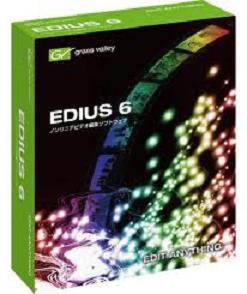Grass Valley Edius 6.06 Build 0609 (x86/x64) | 2.43 GB
Thông tin về phần mềm:
The program provides an opportunity to work with an unlimited number of layers containing audio, video, data or effects. Projects created in EDIUS, you can save by using your own codec Canopus HQ, which is able to encode variable bit rate.Year: 2011
Name of Program: Edius
Program Version: 6.06 (Build 0609)
Language: English
Treatment: Complete
Type of medicine: Other
Cấu hình:
System requirements:
Windows 7 (32-bit or 64-bit)
Windows Vista (SP2 or later, 32-bit or 64-bit)
Windows XP (SP3 or later, 32-bit)
Minimum system requirements
CPU
Any Intel Core 2 or Core iX CPU. Intel or AMD single core CPU with a 3 GHz processor speed or faster (multiple CPUs and / or multi-core CPUs are recommended). SSE2 and SSE3 instruction set supported.
Memory
1 GB RAM (4 GB or more recommended)
Hard Disk
6 GB of hard disk space is required for installation (including third-party software)
Drive with ATA100 / 7,200 RPM or faster is necessary for video storage:
Available HDD disc space should be twice the size of the file to be edited
RAID-0 is recommended for HD resolution editing
Graphics Card
A graphics card supporting higher resolution than 1024x768 (32-bit), Direct3D 9.0c or later, and PixelShader Model 3.0 or later is required
For SD editing: 256 MB or larger required, 512 MB or larger recommended
For HD editing: 512 MB or larger required, 1 GB or larger recommended
Sound Card
A sound card with WDM driver support is required
DVD-ROM Drive
Required for software installation
Blu-ray Disc writer, DVD-R/RW or DVD + R / RW drive is required when creating Blu-ray Discs or DVDs
USB Port
Free USB port (1.1 or higher) is required for security key
Operating System
Windows 7 (32-bit or 64-bit)
Windows Vista (SP2 or later, 32-bit or 64-bit)
Windows XP (SP3 or later, 32-bit)
Size: 2.6 GB
Bước 1: các bạn cài phiên bản 6.01: (nếu máy các bạn chưa cài Edius 6.01 trở lên)
S / N: 555 555-HYPJP015G6G0JFC3
Link download:
Bạn phải "Đăng Nhập" mới thấy link
Bước 2: Các bạn cài USB key vào máy
Dongle_emulator_with_MultiKey_x32
Bạn phải "Đăng Nhập" mới thấy link
Dongle_emulator_with_MultiKey_x64
Bạn phải "Đăng Nhập" mới thấy link
Chú ý: chạy file install.cmd
Bước 3: Bác tha hồ update bản 6.06
(bản này cũng dành cho bạn nào đã cài từ bản 6.02 đến 6.05 và bắt đầu từ Bước 2)
Link download:
Bạn phải "Đăng Nhập" mới thấy link
Bạn phải "Đăng Nhập" mới thấy link
Bạn phải "Đăng Nhập" mới thấy link
Bạn phải "Đăng Nhập" mới thấy link
 |^
|^ ^
^